TrxSys is an experimental blockchain structured around the concept of Multiplexed Ledger Technology (MLT). The following describes how to create a simple Chain App that will allow multiple parties (i.e. companies) to share immutable information.
TrxSys is very easy to use. You can literally get a Chain App up and running in a few minutes. But, don't mistake "easy and intuitive" as lacking in capability. TrxSys blockchain is the most feature rich and highest performing blockchain system supporting public, private and enterprise blockchains.
We have redesigned blockchain from the ground up to get rid of the nonsense of conventional blockchain while building in features necessary for a serious blockchain.
TrxSys states that the purpose of blockchain should be to allow for highly trusted data storage with immutable authoritative decoupling of transactions. What this means is that in our Transaction as a Service model the creator of a transaction will retain ownership and control. The same applies for the Chain App. The creator of the Chain App, because the code for the Chain App exists in a blockchain transaction, will retain ownership and control.
Some questions that you may have:
- There no nodes, no miners, no decentralization, no distributed ledger ... why? Our background is enterprise IT. We started by researching the actual dynamics of trust in transactional systems. What we found was that decentralization was unnecessary and did little to help with the "real problem".
- What is the "real problem" solved by TrxSys blockchain? The single biggest problem in information technology today, whether consumer or enterprise, is in allowing a party to retain ownership and control of data that they created in a manner that allows for authoritative portability. We enable authoritative decoupling of transactional data. This means that if you created data then you retain control and your ownership is provable.
- But, isn't blockchain all about decentralization? We consider that Satoshi Nakamoto solved the wrong problem with the wrong technology. While we borrowed some basic concepts from the original idea of Bitcoin and blockchain, we only kept what actually made sense.
- How can I trust TrxSys? Does TrxSys have a "real" blockchain? First, TrxSys does have a real blockchain. A transaction in our system is a block. We increased the functionality of the transaction and cryptographically bind it from one transaction to another. We did this because traditional blockchain requires that a collection of transactions be added to a block. We found that this caused unnecessary latency. However, we did find significant benefit to cryptographically binding each transaction together.
- Aren't public blockchain's supposed to be anonymous? How can TrxSys blockchain be both public and private/enterprise at the same time? The TrxSys blockchain only discloses minimal public information. Transparency, we reason, should be controlled by the user. Again, control goes to the user. We also support GDPR and other privacy ledgislation.
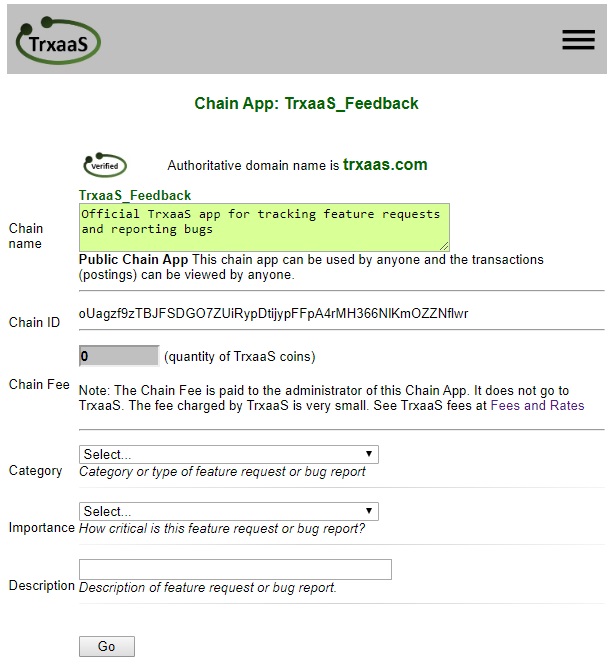
Chain App example screen shot
Running a POC: As mentioned,
The process is very simple.
- Register to open an account with TrxSys
- Create a Chain App (menu >> Create a Chain App)
- Click "Go"
More details on creating a Chain App:
To create a chain involves three steps. First, fill out some basic information in the below form describing the blockchain or 'chain' you want to create. Second, fill in the names of the data fields. Finally, review the information and click 'Create Chain' to finalize.Your chain will be created immediately. You can then share the Chain Name or the Chain ID for people to start using it.
The information collected here will actually be written as a transaction to the TrxSys blockchain.
The fee that you charge should be relatively small. At this time we limit fees.
If the chain is "private" then there is an step. You will need to send (like email) the chain ID to the other user you want to have access to the new Chain App.
TrxSys charges a small fee for every transaction including creating a chain. It is very small. See TrxSys fees.
Chain App Setup
Chain Name:Limited to 50 characters.
No spaces or special characters such as ~!@#\$%^&*(){}[]\\
It is recommended to simply run words together.
Do not use names that obviously belong to someone else (like Google or Facebook)
If your intent is to practice creating a Chain App then either set 'Public Chain = No' or include the keyword 'testchainapp' in the Chain App name or in the keywords. This will allow us to later filter the Chain App name from the public search capability.
Chain ID:
TrxSys provides the Chain ID.
Note: If you refresh the page then a new ID will be generated.
Quantity of Fields:
For each field there will be a name, value (type) and description
Examples:
Field 1 might be... First name, text, The user's first name
Field 2 might be... Last name, text, The user's last name
Field 3 might be... Age, number, The user's age
Fee:
Fee that the chain owner/chain developer can charge users of this chain when users transact on this chain.
Leave empty if there is no intent to charge users.
There is no charge if a user reads from this chain.
Note: Fees are limited to 5T (Basically $5).
Fees above 5T ($5) will have to be processed outside of TrxSys and in your own external platform.
Public Chain:
If "yes" then this chain template (Chain App) is a Public Chain App and will be listed in the Chain Explorer and Chain Surfing pages and accessible by basically everyone.
If "no" then this chain template (Chain App) is a Private Chain App and can only be accessed by registered users who know the Chain App ID. You will have to share the Chain App ID with intended users of the Chain App.
If you are going to run a Proof of Concept or create a Chain App that you don't want everyone to have access to then select "No."
We are working on Access Control for Chain Apps by user PID and will annonce when it is ready.
Authoritative Domain:
If "yes" then the domain associated with your email will be displayed in your Chain App. This may help to prove to users of your Chain App that you are a member of the organization or company associated with the domain.
The Authoritative Domain symbol is: 
If "no" then no domain information will be shown when the Chain App is rendered for a user.
Important: To use an Authoritative Domain you must create a transaction to enable this capability. Just create a Transaction of type 'Authoritative Domain'.
Description:
Describe what this chain or application does. The description will show up in the Chain App Form when it is displayed.
Keywords:
Add keywords that describe your chain. Separate words and phrases with ','. Search has not been enabled on keywords yet. We will announce when this feature becomes available.
Chain App Setup:
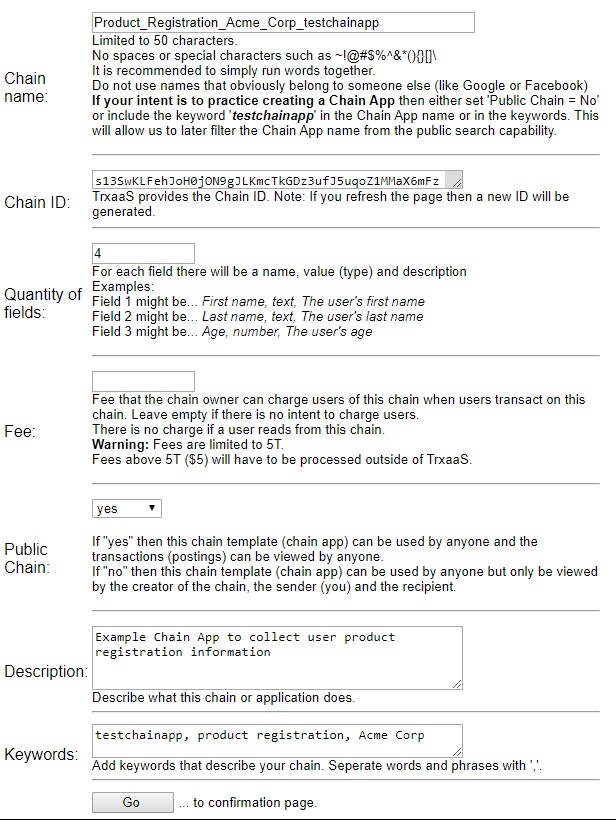
Chain App Setup page example screen shot
Chain App Fields
Filling in the names of the data fields.The next page that is displayed after setting up the main parameters for the Chain App will be the field definitions. There will the same quantity of fields that were specified on the prior page.
Do not use spaces in the field name.
Select "Type"
A description is required. Spaces and periods are ok to enter into this field.
In the "Default Values" you can leave it blank. Or enter a default value (no spaces). Or enter several values separated by commas to make a drop down list.
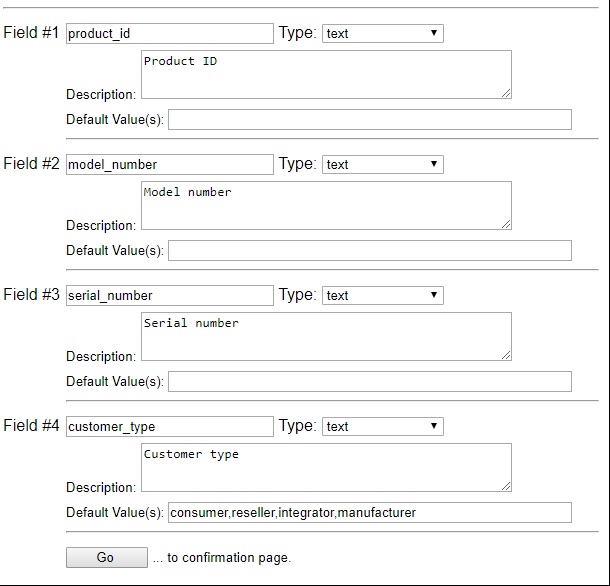
Chain App Confirmation page example screen shot
Completing the Chain App Confirmation
Finalizing the Chain App:
The Chain App template has now been converted in the proper format for writing to the blockchain.
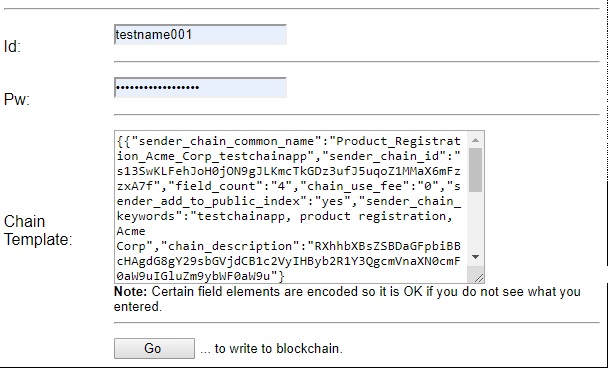
Chain App Confirmation page example screen shot
You will now see a confirmation message stating that the Chain App (Chain Template) has been written to the blockchain. To confirm that it was written to the blockchain correctly, go to your 'My Account' page. You will see that your total transaction count has incremented by one. But, even better, go ahead and try out your new Chain App.
Using a Chain App:
Accessing, sharing and viewing Chain App data
Once you have created a Chain App then it will become available for use. If it is a public Chain App then anyone can find it and use it. If it is a private Chain App then it can only be found
by those that you share the chain address with. Eventually, you will be able to assign rights to specific users to access your Chain App.
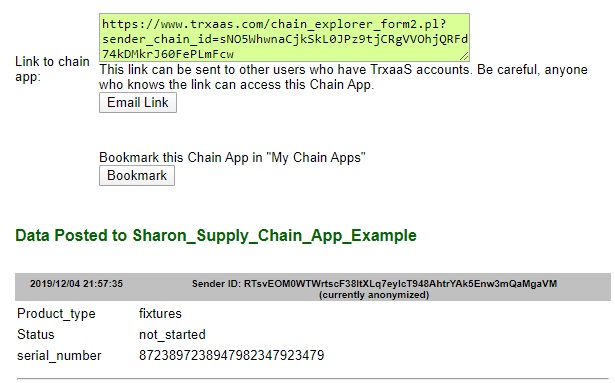
Chain App example screen shot
Whether you are the Chain App developer or, more importantly a user of the Chain App, finding and using a Chain App is very easy.
Accessing your Chain App:
To find a Chain App. Navigate to 'My Chain Apps' or 'Chain Explorer'.
Sharing the Chain App with others:
Once you are in the Chain App you will see a link that you can send to other people. If they have a TrxSys account then they can access the Chain App.
The 'bookmark' allows you to save a Chain App in your 'My Chain Apps'. This is useful to save the address of a Chain App if someone sends you a link to their Chain App.
Viewing Chain App data:
Data will always be displayed at the bottom of a Chain App. In the above example screen shot you can see that one record has been entered. New records will be added here.